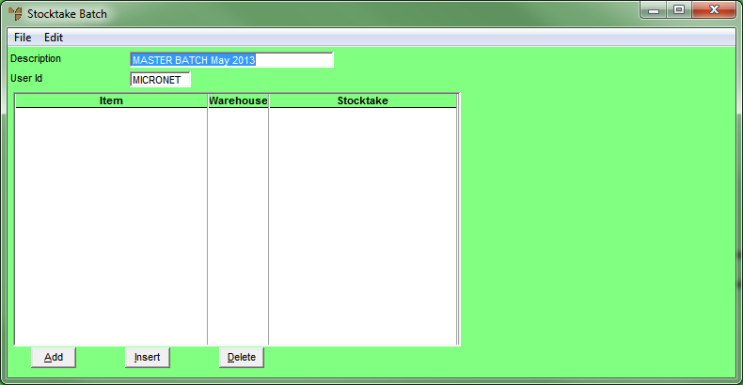
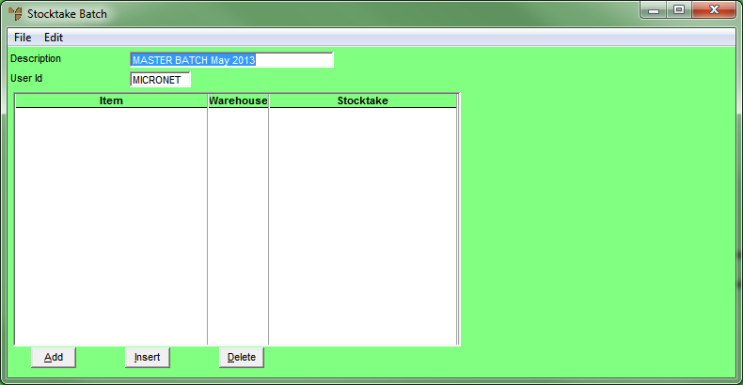
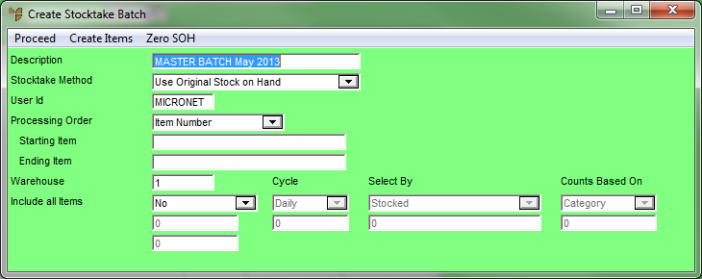
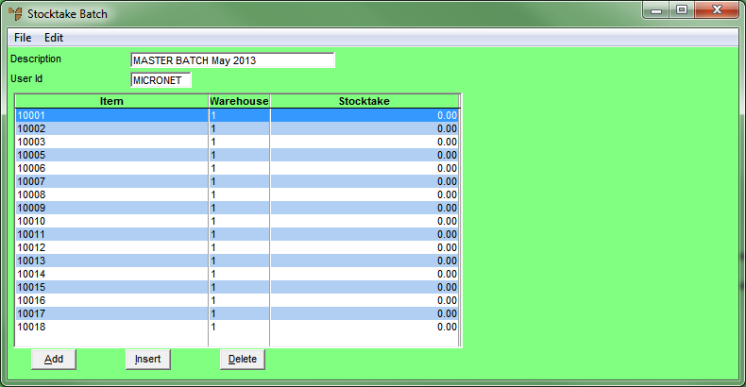
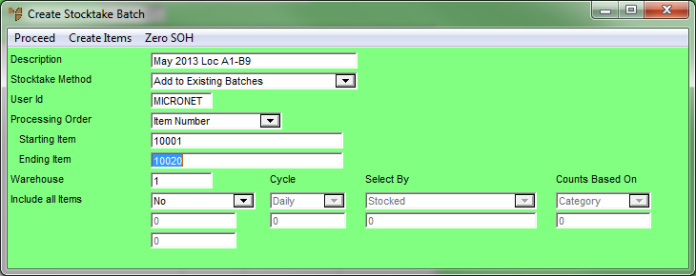
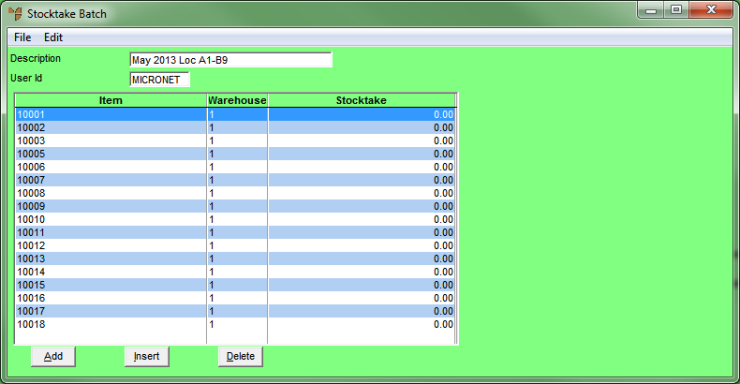
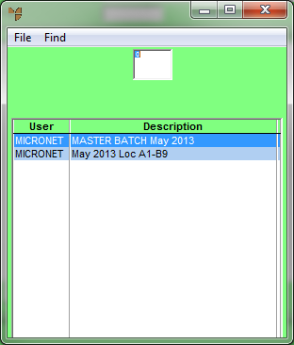
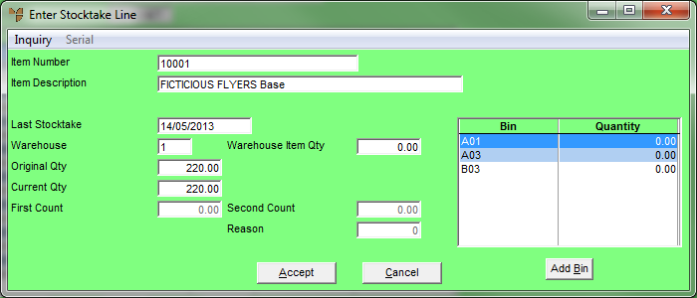
|
|
|
Technical Tip If you have multi bins enabled, you need to double click on a bin at the right of the screen and enter the counted quantity in the New Quantity field, then repeat for each bin for each item. |
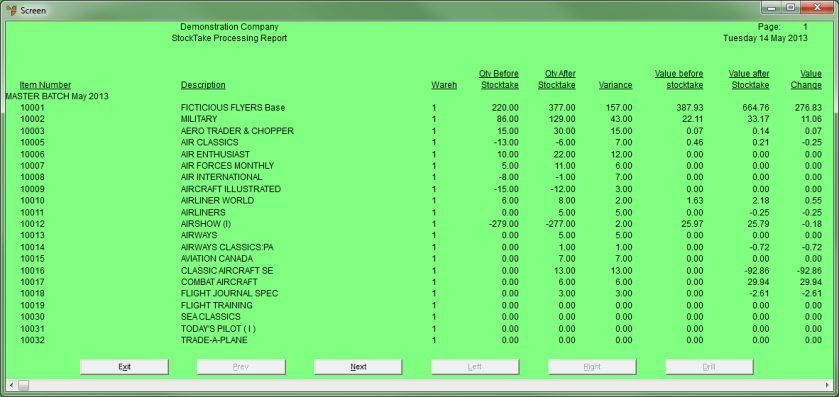
StockTake Processing Report
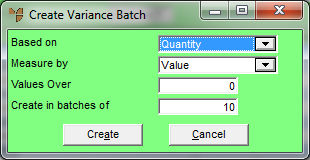
|
|
|
Optional alternative process if PDAs are used From step 6, the sub-batches are created on PDA units. Refer to "Mobile Stocktake - Micronet Procedures" for further information on using PDAs for stocktakes. |